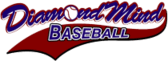DMB Download/Installation Tips

Downloading your purchase from the new DMB Shopify Web Store:
When you make a purchase from the Diamond Mind website, you are sent an email with the subject "Your Diamond Mind Baseball downloads are ready". This email should arrive within about 30 minutes. The links to download your files can be found in that email.
Once you have received your downloads email, you can either click the links or copy and paste the URLs into your browser to open the download page for each item.
From the download page, click the "Download Now" button. Depending on your browser settings, the browser should either start the download immediately or ask where you would like to save the file. If prompted, choose where to save your file on your computer. The usual location for files saved from the Internet is the Downloads folder.
Installation Instructions:
Click here to install the Diamond Mind Baseball Version 12 game
Click here to install a single season, greatest teams or greatest players database.
Click here to convert your existing seasons from a previous version to DMB Version 12
To protect your investment and to avoid future replacement fees, it's important to maintain a reliable backup of all your Diamond Mind software. For example, by saving your original game and season installation files to a portable hard drive or a USB memory stick. Another option is to save your original game and season installation files to an online file storage service (for example, Dropbox or OneDrive), which typically offer free accounts with more than enough storage space for all your Diamond Mind files and more.
- Tags: DMB-Blog