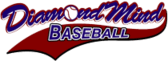2017 ZiPS Projection Database Update Tool

Starting in 2015, Diamond Mind Baseball has produced two sets of player projections, one at the start of the season and a mid-season edition released in late summer. With an additional half season (or more) of play to analyze, many players have revised ratings, projections, and event tables. There are also some new players who did not get rated in the first edition but who have since seen time on their parent club. Projections for these new players are included in the updated mid-season edition.
We realize that many of you have been using the initial projections to play along with the real-life season or have set up draft leagues. Some of you have asked for a way to continue to play out your season with the newly updated player event tables and ratings AND keep your existing league structure, team rosters, and simulated game results. The update tool will enable you to do that.
We realize that many of you have been using the initial projections to play along with the real-life season or have set up draft leagues. Some of you have asked for a way to continue to play out your season with the newly updated player event tables and ratings AND keep your existing league structure, team rosters, and simulated game results. The update tool will enable you to do that.
Before you use the update tool, we STRONGLY encourage you to make a backup of your existing projections database. This is the database you've been playing using the player projections from the start of the season. With your projection season as the active database, go to the File menu and choose Backup. Enter a name for your database backup file and click on the Save button. This will make a backup of your database as it stands at that moment.
In the unlikely event that something were to go wrong while running the update tool, you'll be able to start DMB back up, go to the File menu, choose the Restore option, select the backup file you just created, and click on Open. After you confirm that you want to replace the database with the backup, you'll be back to exactly where you were in your season when you made the backup.
In the unlikely event that something were to go wrong while running the update tool, you'll be able to start DMB back up, go to the File menu, choose the Restore option, select the backup file you just created, and click on Open. After you confirm that you want to replace the database with the backup, you'll be back to exactly where you were in your season when you made the backup.
When you download the projections update tool, it is saved to the Downloads folder or to the folder that you specify. Before you run the update tool, you'll need to make sure it is saved in the folder into which you installed Diamond Mind Baseball -- that's C:\dmb11 if you accepted the default location, something else if you chose to install the game elsewhere. It doesn't matter whether you download the file directly into the dmb11 folder or download it somewhere else first and then move or copy it to the dmb11 folder.
Make sure that Diamond Mind Baseball is shut down before using the update tool!
To use the update tool properly, in step two (shown in the image below) you need to select the season database folder for your league that you've been playing using the first release of the ZiPS Projections database (for example proj2017a_v11).
Next, at step three (shown in the image below), select the season database folder where you installed the new, mid-season update database (for example proj2017b_v11). (The updated projections database must be installed in DMB for the update tool to find it.)
After you have selected the two projection database folders, click on the 'Copy new player ratings' button. The update tool will then copy all new ratings, projections, and event tables from the new player project season folder to the players in the the first release of the player projections. In addition, all new players in the mid-season release will get added to the initial release of the player projections as free agents. No statistics or game results will be lost. You will then be able to continue your league exactly where it was left off.

After the update tool reports that the operation was successful, you can continue to update another first release, ZiPS Projections database by selecting a different folder or if you're done, click on the 'Finished' button.
Make sure that Diamond Mind Baseball is shut down before using the update tool!
To use the update tool properly, in step two (shown in the image below) you need to select the season database folder for your league that you've been playing using the first release of the ZiPS Projections database (for example proj2017a_v11).
Next, at step three (shown in the image below), select the season database folder where you installed the new, mid-season update database (for example proj2017b_v11). (The updated projections database must be installed in DMB for the update tool to find it.)
After you have selected the two projection database folders, click on the 'Copy new player ratings' button. The update tool will then copy all new ratings, projections, and event tables from the new player project season folder to the players in the the first release of the player projections. In addition, all new players in the mid-season release will get added to the initial release of the player projections as free agents. No statistics or game results will be lost. You will then be able to continue your league exactly where it was left off.

After the update tool reports that the operation was successful, you can continue to update another first release, ZiPS Projections database by selecting a different folder or if you're done, click on the 'Finished' button.
Download link
UpdateProjections2017.exe (posted 9/1/2017)