About The Game
Report Groups and Web Site Generation
Generating Web Reports and Standard Reports
Two of the major features in DMB, are the ability to generate groups of reports in a single command and the ability to generate a league web site with a single command. These two capabilities are related because you can use report groups to tell the web site generator what you want to see on the site.
The foundation
Before we describe how these new features work, let's take a moment to review the reporting capabilities in the current version of the game. Those capabilities form the foundation upon which the new features are built.
Diamond Mind Baseball includes a large number of standard reports, including league standings, game results, leaderboards, registers, injury reports, and more. There are 46 of them in version 11, and many customers find that these reports meet most or all of their needs.
Virtually all DMB reports are customizable. You can start with any standard report, change its structure (add columns, delete columns, reorganize the columns into sections) and save it as a custom report. When you do that, the custom report can be used just like a standard report.
When you generate a standard report or a custom report, DMB pops up an options window that allows you to specify the content of the report -- what leagues or teams or players you'd like to see in the report along with any options supported by that type of report. For example, for a leaderboard report, you choose which league to report on, how many players you'd like to see listed in each category, the minimum playing time needed to qualify, and so on.
In the current edition of Diamond Mind Baseball, you can also create memorized reports. A memorized report defines both the structure and the content. In other words, you can save the settings you would ordinarily specify in the options window. When you generate a memorize report, DMB doesn't need to ask you for the options, so it produces the report immediately.
Report groups
When you generate a large group of reports with a single command, you don't want to be asked to enter the options for each report. That would almost defeat the purpose of generating a group of reports at once. Memorized reports, therefore, are the logical foundation for a report group because they already contain all of the options information needed to generate the report immediately.
As a result, the process of defining a group of reports begins with the creation of the memorized reports you wish to include in the group. Creating a memorized report is very easy. Begin with either a standard or custom report, choose the options, and when the report appears on the screen, click on the Memorize button and supply a name for this memorized report. You can do this in a matter of seconds.
When your memorized reports have been created, you can choose the "Report groups" command, create a new group, and add these memorized reports to that group. You choose which reports are in the group and the sequence in which they appear.
When the report group is generated, you choose whether to send the reports directly to a printer or save them in one or more files on your hard disk. The files can be in plain-text format or HTML format. And you have complete control over how many files are created, which reports go into which files, and where on your hard disk the files are stored.
Add it all up and you have almost complete control over your report groups. Because the memorized reports in the group can be based on standard reports or custom reports, and because every report has a set of options specific to that type of report, you control the structure and content of every report in the group. And you have a lot of control over how the group is organized and generated.
Web site generation
The web site generator also provides you with a lot of flexibility. You specify whether you want to generate a site for an organization (two related leagues) or a single league. You specify up to three report groups, one for any organization reports you wish to generate, one for league reports, and one for team reports.
We've already created a standard set of memorized reports and report groups for each of these three levels, so you'll be able to generate a comprehensive league web site without having to set anything up first.
However, if you want to have some control over the content of your site, you can do that by substituting your own report groups for the standard ones. In this way, you can remove any reports you're not interested in and add memorized versions of your own custom reports.
The web site generator optionally includes any boxscore files that have been saved for your league.
To tie everything together, the generator produces an index page for the organization (if applicable), each league, and each team. Each of these index pages includes links to the others and links to every report that was generated for that organization, league or team. In addition, if your report groups include game results reports, those reports contains links to the boxscore/scoresheet/gamelog file for each completed game.
The generation process is fast, too. As part of our testing, we generated a web site for an organization (two leagues, thirty teams) that had played a few weeks of the season. The web site, which consisted of approximately 250 reports and 300 boxscore files, was generated in about 40 seconds on a computer with a 1.6 MHz processor.
Enhanced HTML support
In version 8, HTML support was very basic. The game took the plain-text version of the report and wrapped the HTML page header and page footer tags around it. It worked, it was fast, and it produced small files that loaded quickly, but it wasn't the most attractive presentation.
In version 9, we present all of the statistical reports as formatted HTML tables instead of plain text. (The boxscore files remain as plain text.) This approach allows us to use color and more attractive fonts to make the reports easier to work with. These colors and fonts are specified in a cascading style sheet that we are providing with version 11 and which will automatically be generated when you generate DMB reports in HTML format.
We don't plan to provide any tools within the game that would allow you to customize this style sheet, but if you have the requisite HTML knowledge, you can let DMB generate the standard one and then replace it with one of your own. In that way, you'll be able to choose fonts and colors that suit your tastes.
Other reporting enhancements
To make it easier to work with reports of all types, we've combined the three report selection windows into one. In version 8, there were three separate menu commands, one for standard reports, one for custom reports, and one for memorized reports. To generate a report, you first had to remember which type it was, choose the relevant command, and then browse a list of reports of that type.
In version 9, all three types of reports are combined into a single selection window so you can work with all of them in one place. The version 11 edition of the selection window, and the new selection windows for report groups and web site generator options, also remember what you did the last time you interacted with them, and default your selections accordingly the next time in. This saves time and promotes consistency.
Examples
We used these tools to generate a league web site with the results of the series between the 1962 Mets and the 2003 Tigers that we simulated (in August, 2003) for ESPN.com. This site shows how the league and team pages are linked to each other and to the reports and boxscores on the site.
As we noted above, we provide a standard set of report groups to control the web site generation process. Those groups contain more reports than you'll see on this sample site, but some of those standard reports (current injuries, batting and pitching registers) didn't apply to a simulation like this one, so we left them out.
- Tags: About The Game
Customizable Report Generator
Loads of Reports
With a wide range of standard reports, the ability to customize reports to suit your needs, a huge set of traditional and modern statistics to choose from, and several output options (display, printer, plain text file, HTML file), Diamond Mind's version 11 report generator set a new standard for baseball games.
Since version 9, we have expanded upon that foundation to include the ability to generate groups of reports and entire web sites with a single command.
Displaying Standard Reports on the Screen
When you choose the menu item for generating reports, a window pops up with a list of the reports that are available, grouped by the type of report:

As you can see in the list box on the left side of this window, you can choose from a variety of reports that display league standings, schedules and game scores, league leaders, team totals, the statistics for players on a team, game-by-game statistics for players, injury reports, transactions, and more.
Choose the report you want, select a destination (display, printer, or file), and click on OK to proceed.
At this point, an options dialog appears. This dialog usually has three tabs, one for options specific to this type of report, one for choosing the time period on which you wish to report, and one for choosing the sections that you'd like to see on the report.
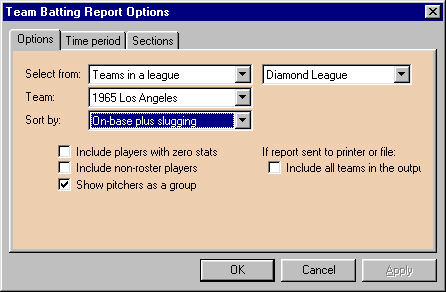
With the first tab, you can choose the data that you want to see on the report and set any options that apply to this report. For example, if you're generating a team batting report, you can choose which team you'd like to see, whether to show pitchers individually or as a group, whether to include players with no stats, and whether to show players who are no longer on this team's roster. The specific choices vary from report to report, but you can always find these options on the first tab.
The second tab allows you to choose the season stage and the time period. The DMB database stores separate statistics for different stages of the season (regular season, divisional series, league championship series, final series), and you can choose which of these season stages to use for the report you're about to generate.
Second, you can choose to generate the report based on the season-to-date totals or using any date interval. We've provided some standard date intervals (one for each of the six months and, to see who's hot and who's not, the last 7/14/21/28 days). Or you can choose a custom date range, with a little popup calandar to help you enter the start and end dates. Using these tools, it's easy to see who the league leaders were in the month of June, what the team standings look like for the second half of the season, and what your players have done for you lately, among many other things. (These date interval options are disabled for reports based on real-life stats.)
The third tab allows you to choose the sections you would like to see. Many reports are divided into several sections in order to accommodate all of the statistics. When it comes time to print the report or save it to a file, you may want to suppress sections you're not interested in, and this third tab on the report options window allows you to do just that.
In most cases, you'll be happy with the default choices on all three tabs, so you'll be able to click on OK and see the report on the screen right away. But it's nice to be able to change the options anytime you want to.
When you display a report on the screen, it looks very much like a spreadsheet. Each section is on a separate sheet, and there's a row of tabs in the bottom left corner that lets you switch among sections with a single click of the mouse. When you scroll the report, the headings remain visible, making it easy to interpret the data. The column on which the report is sorted is shown in a different color from the rest of the columns.

Double-click on the heading for any column and the report is immediately re-sorted on that column. Double-click on the same column again and the report is re-sorted on the same column, but in the opposite sort direction (lowest instead of highest, for example).
You can change the options without having to close the report. The report window has a toolbar across the top. On that toolbar is a series of controls that allow you to change the scope of the report (the teams or players that are included) and to access the options dialog (plus two other important buttons that we'll get to later.)
For example, if you are displaying the team pitching report, you can easily cycle through all the teams in your league simply by clicking on one of three controls -- a button with a left-arrow icon (to show the previous team), a drop-down list with all teams (to show the team of your choice), or a button with a right-arrow icon (to show the next team).
And if you want to change the date interval or any of the report-specific options, just click on the Options button and the options dialog reappears. Make any changes you want, click OK, and presto, the display is immediately updated to reflect your new choices.
Printing
When you display a report to the screen, you can choose Print Preview to see how the report would appear on the printed page, and you can choose Print to send the report to the printer.
As we mentioned above, you have the option to suppress report sections to conserve paper. In addition, we put a lot of energy into the pagination logic for our reporting system. We don't like to waste paper, so we took the time to make sure that we could put multiple report sections on the same printed page if there was room. (We've seen a lot of report generators that automatically go to the next page whenever a new section is encountered.)
By the way, since we're using standard Windows features for printing, you'll be able to select which printer you want to send the report to (including printers on a network), which pages you want to print, and the number of copies. The print jobs are routed through the standard Windows Print Manager, so you can delete them before they are printed if you made a mistake and realize it soon enough.
For team-oriented reports, the ones that show the stats for all players on a team, you have the option of printing the report for just one team or for every team in your league or organization.
Finally, many Windows products force you to display your document or report on the screen before you can print it. We know there are times when you don't want to be bothered with those extra steps -- displaying the report, clicking on the File menu and then on Print, then closing the window. So we designed our system so you can send the report directly to the printer in one step.
Saving Reports to a File
As with printed reports, you can send any report directly to a disk file without displaying it first, you can suppress sections you don't want, and (for team-oriented reports) you can include one team or all teams in your league.
HTML option
In addition to saving the reports in a plain-text format that makes them easy to load into a text editor or word processing program, you can generate reports in HTML format.
All of the statistical reports are created as formatted HTML tables, not plain text. (Boxscore files remain as plain text.) This approach allows us to use color and more attractive fonts to make the reports easier to work with. These colors and fonts are specified in a cascading style sheet that we are providing with version 9 and which is automatically generated when you create DMB reports in HTML format.
If you have the requisite HTML knowledge, you can let DMB generate the standard style sheet and then replace it with one of your own. In that way, you'll be able to choose fonts and colors that suit your tastes.
HTML output is available for all of the reports in DMB, but we've also added the ability to generate an entire family of linked reports with one command.
Customizing Reports
One of our most ambitious goals was to give you the power to customize all of the reports that we offer, and we're happy to report that you can do just that. When you display a report on the screen, the toolbar in the report window includes a Customize button. Click on this button and you are presented with a dialog that lists the sections in the report and the columns in each section.

Using these dialogs you can:
- add, remove, and rename any section, or put the sections in a different order
- remove or resequence the columns in any section
- manipulate a second row of headings to a section to help clarify the data that is displayed in the columns below
- add a column, or change the data displayed in an existing column, choosing from virtually any piece of information in the database, including real-life and simulated stats and the splits (left/right and others)
- change the heading that appears above a column
- choose whether a column is left-justified, centered or right-justified
- choose the width of the column (most useful for printer and file output)
- choose the default sort sequence for the column

In addition to giving you control over the section/column layout of the report, this new reporting architecture gives you the flexibility to do things that have never been possible in earlier versions. If you wish, you can design a report that includes real-life and simulated stats in the same report, even in the same section; a team pitching report that includes pitcher-hitting stats; a team batting report that includes fielding stats; a league leaders report that includes batting, pitching and fielding categories on the same report, or one that includes the best and worst players in the same category.
Once you have customized a report, you can save it and run it as if it was a standard report designed by Diamond Mind and supplied with the game.
Memorized Reports
The last button on the report window's toolbar is the Memorize button. What's the difference between a custom report and a memorized report? A custom report defines the structure (sections and columns), while a memorized report defines the content (which teams and players to include, which date interval to use, how to sort the report, and which options to use).
Memorized reports give you the ability to say things like "I want to be able to run the team batting report for every team in my league, with pitchers shown as a group, and the players sorted by slugging percentage." More precisely, they give you the ability to save those settings for future use.
You may recall that generating a standard report involves two steps -- choosing the report and choosing the options -- before the report is displayed. When you generate a memorized report, only the first step is required, since the options have been stored as part of the memorized report.
This can save you a mouse-click or two when you generate a report to the screen (and you can still change the options via the Options button when you do this), but the real value is when you're generating reports to the printer or a file. Suppose you're running a league and you have a dozen reports (standard or customized) that you like to produce for your league members at regular intervals. By memorizing these reports and creating a report group containing these memorized reports, you can generate all of them with a single command, saving yourself the trouble of entering the options each time.
More Statistics
In the process of rebuilding the game around a new database technology, we took the time to give you access to more of the information in the database, and to give you more ways to display it. We knew we wanted to make the reports customizable, and we knew that some of you would want to display information that isn't available on our standard reports. Examples include:
- for reports that list players, we've given you several name formats to choose from:
Format Example --------------------------- ----------------------------- First name Ted Last name Kluszewski Short name Kluszewski Full name Ted Kluszewski Full name, bats Ted Kluszewski, L Full name, bats (symbol) Ted Kluszewski* Full name, throws Ted Kluszewski, L Full name, throws (symbol) Ted Kluszewski* Last name, first name Kluszewski, Ted Short name, bats Kluszewski, L Short name, bats (symbol) Kluszewski* Short name, throws Kluszewski, L Short name, throws (symbol) Kluszewski*
- for reports that list teams, we've given you several options for identifying the team:
Format Example -------------------------- -------------------------------- Abbreviation Was Abbreviation plus year Was69 City name Washington Nickname Senators Short name (nickname, if it exists, or city)
- for reports that include batting stats and batting splits, we've included things like on-base-plus-slugging, extra-base hits, steal percentage, secondary average, runs per game, homers (and other stats) per atbat and per plate appearance, and atbats per homer (and other stats)
- for reports that include pitching stats and opposing batter stats/splits, we've included things like holds, pitch count information, and virtually any of the batting statistics, including on-base-plus-slugging, on an opposing-batter basis
- for reports that include fielding statistics, we've included opposition stolen base stats for catchers and pitchers, pickoffs for pitchers and catchers, defensive innings, range factors, and totals for all outfield positions combined
Intelligence versus Flexibility
When a designer sets out to produce a customizable tool such as our new reporting system, it's easy to make the mistake of coming up with something that is too generic. You may have seen other baseball games that offer customizable reports but no intelligence -- no options, no totals, no attempt to paginate the reports in any reasonable way. Such a reporting system is flexible but doesn't have a high baseball IQ.
Our approach is to give you the power of customization without sacrificing baseball intelligence. For example:
- we want you to have the ability to set some preferences for the reports, so our reports have a set of options (how to sort them, whether to show pitchers individually on the team batting report, which set of players to show on the register reports, qualifications for leader boards, and so on).
- we want the reports to have meaningful totals, so we took the time to add logic that computes correct team and league totals for things (like games played and shutouts) that cannot be figured just by adding up the numbers for the players on that team
- we want you to be able to set these options once and use them again and again, so we provide memorized reports.
You get all of these things without having to use the customization feature. And if you decide you want to customize a report, you can do it using a simple point and click user interface.
- Tags: About The Game
Boxscore_20031008
10/8/2003, NYN62-Det03, Comerica Park
1 2 3 4 5 6 7 8 9 R H E LOB DP
1962 New York 0 0 2 1 0 0 0 0 0 3 6 0 11 1
2003 Detroit 1 0 0 0 0 0 0 0 1 2 6 0 5 0
New York AB R H BI AVG Detroit AB R H BI AVG
Ashburn cf 4 1 0 0 .333 Sanchez cf 4 0 1 0 .267
Chacon ss 3 0 0 0 .233 Morris 2b 4 0 1 0 .333
Mantilla 3b 5 1 1 0 .226 Higginson rf 3 1 1 0 .280
Thomas lf 3 0 1 0 .286 Young lf 3 0 0 0 .321
Throneberry 1b 4 0 2 2 .300 Witt dh 3 0 1 1 .600
Hodges 1b 0 0 0 0 .091 Monroe ph 1 1 1 1 .300
Hickman rf 3 0 0 0 .259 Pena 1b 4 0 0 0 .241
Woodling dh 3 1 1 1 .545 Munson 3b 4 0 0 0 .208
Christopher pr 0 0 0 0 .222 Inge c 2 0 0 0 .105
Neal 2b 3 0 0 0 .038 Santiago ss 3 0 1 0 .130
Coleman c 3 0 1 0 .250 31 2 6 2
Cannizzaro ph 1 0 0 0 .400
32 3 6 3
New York INN H R ER BB K PCH STR ERA
Craig W 2-0 7.0 5 1 1 3 5 115 71 1.29
MacKenzie S 3 2.0 1 1 1 0 1 22 15 3.68
9.0 6 2 2 3 6 137 86
Detroit INN H R ER BB K PCH STR ERA
Cornejo L 0-2 4.2 5 3 3 4 1 82 42 5.91
Walker 1.1 0 0 0 1 1 22 11 6.00
Spurling 1.1 1 0 0 1 0 24 14 2.08
Ledezma 0.2 0 0 0 0 0 3 3 3.86
Patterson 1.0 0 0 0 1 2 17 10 1.59
9.0 6 3 3 7 4 148 80
NYN: Christopher ran for Woodling in the 8th
Cannizzaro batted for Coleman in the 8th
Cannizzaro moved to c in the 8th
Hodges inserted at 1b in the 9th
Det: Monroe batted for Witt in the 9th
2B-Throneberry. HR-Woodling(1), Monroe(2). SB-Ashburn(4). K-Chacon 2, Thomas,
Throneberry, Sanchez, Young, Pena 2, Inge 2. BB-Ashburn, Chacon 2, Thomas,
Throneberry, Hickman, Woodling, Higginson, Young, Inge. SH-Neal. HBP-Thomas.
PB-Inge. HB-Cornejo. WP-Cornejo, Walker.
GWRBI: Throneberry
Temperature: 58, Sky: clear, Wind: out to center at 12 MPH.
10/8/2003, NYN62-Det03, Comerica Park
1 2 3 4 5 6 7 8 9 R H E LOB DP
1962 New York 0 0 2 1 0 0 0 0 0 3 6 0 11 1
2003 Detroit 1 0 0 0 0 0 0 0 1 2 6 0 5 0
Score O Rnr BS Event
----- - --- -- -----
************** Top of the 1st inning, New York batting
0-0 0 --- 10 Ashburn grounded out to the mound (BX)
0-0 1 --- 02 Chacon struck out (CSS)
0-0 2 --- 01 Mantilla lined a single up the middle (CX)
0-0 2 1-- 11 Thomas grounded to short, forcing Mantilla at second (BCX)
************** Bottom of the 1st inning, Detroit batting
0-0 0 --- 32 Sanchez struck out (CFBBFBS)
0-0 1 --- 10 Morris flied out to right (BX)
0-0 2 --- 30 Higginson walked (BBBB)
0-0 2 1-- 32 Young walked, Higginson to second (BBFFFB>B)
0-0 2 12- 11 Witt grounded a single up the middle, Higginson scored,
Young to second (CBX)
0-1 2 12- 22 Pena struck out (CBFBS)
************** Top of the 2nd inning, New York batting
0-1 0 --- 22 Throneberry lined a single down the left field line
(FBBCFX)
0-1 0 1-- 11 Hickman flied out to left (BSX)
0-1 1 1-- 20 Woodling grounded out to short, Throneberry to second
(BBX)
0-1 2 -2- 10 Neal grounded out to second (BX)
************** Bottom of the 2nd inning, Detroit batting
0-1 0 --- 32 Munson grounded out to first (CBFBBX)
0-1 1 --- 32 Inge struck out (FBCBBS)
0-1 2 --- 02 Santiago grounded a single up the middle (CCFX)
0-1 2 1-- 00 Sanchez popped out to short (X)
************** Top of the 3rd inning, New York batting
0-1 0 --- 22 Coleman lined a single to shallow right (BCFFBX)
0-1 0 1-- 10 Ashburn grounded to second, forcing Coleman at second,
Ashburn to first (BX)
0-1 1 1-- 21 Cornejo threw a wild pitch, Ashburn to second (BSBB)
0-1 1 -2- 31 Chacon walked (BSBB.B)
0-1 1 12- 00 Mantilla grounded to second, forcing Chacon at second,
Ashburn to third, Mantilla to first (X)
0-1 2 1-3 31 Thomas walked, Mantilla to second (BBCBB)
0-1 2 123 21 Throneberry lined a double to left center, Ashburn
scored, Mantilla scored, Thomas to third (BBCX)
2-1 2 -23 01 Hickman flied out to center (CX)
************** Bottom of the 3rd inning, Detroit batting
2-1 0 --- 00 Morris lined a single to right (X)
2-1 0 1-- 10 Higginson lined a single to left center, Morris to third
(BX)
2-1 0 1-3 21 Young out to third, Morris out at home, Higginson to
second, Young to first (1BCBX)
2-1 1 12- 32 Witt flied out to right, Higginson to third (CBFBBFX)
2-1 2 1-3 12 Pena grounded out to third (CCBFX)
************** Top of the 4th inning, New York batting
2-1 0 --- 00 Woodling homered deep to right center (X)
3-1 0 --- 21 Neal lined out to center (FBBX)
3-1 1 --- 30 Coleman grounded out to second (BBBX)
3-1 2 --- 10 Ashburn grounded out to second (BX)
************** Bottom of the 4th inning, Detroit batting
3-1 0 --- 11 Munson flied out to left (CBX)
3-1 1 --- 30 Inge walked (BBBB)
3-1 1 1-- 11 Santiago grounded into a double play, Chacon to Neal to
Throneberry (CBX)
************** Top of the 5th inning, New York batting
3-1 0 --- 32 Chacon grounded out to short (BBFCBX)
3-1 1 --- 01 Mantilla grounded out to short (FX)
3-1 2 --- 12 Thomas was hit by a pitch (SFBFH)
3-1 2 1-- 20 Inge allowed a passed ball, Thomas to second (BBB)
3-1 2 -2- 30 Throneberry was walked intentionally (BBB.I)
3-1 2 12- 31 Hickman walked, Thomas to third, Throneberry to second
(BBBCB)
Walker now pitching
3-1 2 123 31 Woodling grounded to short, forcing Hickman at second
(CBBBX)
************** Bottom of the 5th inning, Detroit batting
3-1 0 --- 10 Sanchez popped out to third (BX)
3-1 1 --- 21 Morris grounded out to short (BBCX)
3-1 2 --- 01 Higginson flied out to left (CX)
************** Top of the 6th inning, New York batting
3-1 0 --- 02 Neal grounded out to first (FFX)
3-1 1 --- 11 Coleman grounded out to third (SBX)
3-1 2 --- 31 Ashburn walked (BBBCB)
3-1 2 1-- 11 Ashburn stole second (1B1C>C)
3-1 2 -2- 12 Walker threw a wild pitch, Ashburn to third (1B1C>C.B)
3-1 2 --3 32 Chacon struck out (1B1C>C.B.BS)
************** Bottom of the 6th inning, Detroit batting
3-1 0 --- 22 Young grounded out to short (FBBFX)
3-1 1 --- 01 Witt grounded out to short (CX)
3-1 2 --- 02 Pena struck out (CCFS)
************** Top of the 7th inning, New York batting
Spurling now pitching
3-1 0 --- 12 Mantilla flied out to left (CFBX)
3-1 1 --- 12 Thomas lined a single between third and short (FBFX)
3-1 1 1-- 21 Throneberry grounded to second, forcing Thomas at second,
Throneberry to first (CBBX)
3-1 2 1-- 22 Hickman grounded out to third (BSBFFX)
************** Bottom of the 7th inning, Detroit batting
3-1 0 --- 22 Munson grounded out to the mound (BCFBFFX)
3-1 1 --- 12 Inge struck out (CBFFFC)
3-1 2 --- 01 Santiago grounded out to short (FX)
************** Top of the 8th inning, New York batting
3-1 0 --- 30 Woodling walked (BBBB)
Christopher pinch running for Woodling
3-1 0 1-- 01 Neal sacrifice bunted to the mound, Christopher to second
(1FbXb)
Ledezma now pitching
Cannizzaro pinch hitting for Coleman
3-1 1 -2- 00 Cannizzaro grounded out to second, Christopher to third
(X)
3-1 2 --3 01 Ashburn grounded out to third (CX)
************** Bottom of the 8th inning, Detroit batting
Cannizzaro moved to catcher
3-1 0 --- 22 Sanchez grounded a single between third and short
(FFBBFFX)
MacKenzie now pitching
3-1 0 1-- 11 Sanchez out at second attempting to advance (FBF)
3-1 1 --- 22 Morris grounded out to first (FBF.BX)
3-1 2 --- 12 Higginson grounded out to third (BFFX)
************** Top of the 9th inning, New York batting
Patterson now pitching
3-1 0 --- 30 Chacon walked (BBBB)
3-1 0 1-- 02 Mantilla flied out to left (CFX)
3-1 1 1-- 02 Thomas struck out (SFFC)
3-1 2 1-- 32 Throneberry struck out (CBBSB>S)
************** Bottom of the 9th inning, Detroit batting
Hodges now playing first base
3-1 0 --- 12 Young struck out (FFBS)
Monroe pinch hitting for Witt
3-1 1 --- 11 Monroe homered deep to right (CBX)
3-2 1 --- 21 Pena flied out to center (BBFX)
3-2 2 --- 01 Munson flied out to center (CX)
- Tags: About The Game
Boxscore_20031007
10/7/2003, NYN62-Det03, Comerica Park
1 2 3 4 5 6 7 8 9 R H E LOB DP
1962 New York 0 1 0 0 1 0 0 0 3 5 11 1 8 1
2003 Detroit 0 2 1 0 0 0 0 0 3 6 11 0 6 0
New York AB R H BI AVG Detroit AB R H BI AVG
Ashburn cf 4 2 3 1 .400 Sanchez cf 5 1 2 0 .269
Chacon ss 5 1 3 2 .259 Halter 3b 5 0 1 1 .083
Mantilla 3b 5 0 1 1 .231 Higginson rf 4 0 0 0 .273
Thomas lf 5 0 1 0 .280 Young dh 4 1 2 1 .360
Throneberry 1b 4 1 1 0 .250 Monroe lf 3 1 2 2 .222
Hodges 1b 0 0 0 0 .091 Witt ph 0 1 0 0 .714
Hickman rf 4 0 0 0 .292 Pena 1b 4 1 1 0 .280
Woodling dh 4 0 2 1 .625 Morris 2b 3 0 2 1 .353
Kanehl pr 0 1 0 0 .000 Inge c 2 0 0 0 .118
Neal 2b 4 0 0 0 .043 Munson ph 1 0 0 0 .250
Taylor c 2 0 0 0 .000 Santiago ss 3 0 1 0 .100
Christopher pr 0 0 0 0 .222 Hinch pr 0 1 0 0 .000
Coleman c 0 0 0 0 .200 34 6 11 5
Cannizzaro ph 1 0 0 0 .444
38 5 11 5
New York INN H R ER BB K PCH STR ERA
Jackson 8.0 8 3 3 0 7 124 81 3.44
Anderson 0.0 0 1 1 1 0 8 4 9.00
MacKenzie BS 1, L 0-1 0.2 1 2 2 0 0 11 9 3.38
Hunter 0.0 2 0 0 0 0 11 7 0.00
8.2 11 6 6 1 7 154 101
Detroit INN H R ER BB K PCH STR ERA
Bonderman 6.1 7 2 2 2 4 105 66 2.19
Patterson H 1 2.0 1 1 1 0 2 25 19 1.93
Walker BS 1 0.1 2 2 2 0 1 13 9 10.80
Mears W 1-0 0.1 1 0 0 0 0 5 3 0.00
9.0 11 5 5 2 7 148 97
NYN: Christopher ran for Taylor in the 7th
Coleman inserted at c in the 7th
Cannizzaro batted for Coleman in the 9th
Kanehl ran for Woodling in the 9th
Cannizzaro moved to c in the 9th
Hodges inserted at 1b in the 9th
Det: Witt batted for Monroe in the 9th
Munson batted for Inge in the 9th
Hinch ran for Santiago in the 9th
E-Mantilla. 2B-Ashburn, Chacon, Woodling 2, Pena. 3B-Monroe. HR-Monroe(1).
SB-Ashburn(3), Chacon(1), Sanchez(3). K-Mantilla 3, Throneberry 2, Woodling,
Cannizzaro, Sanchez, Halter, Young, Monroe, Pena, Santiago 2. BB-Ashburn,
Taylor, Witt. SH-Inge. SF-Morris. HBP-Santiago. PB-Cannizzaro. HB-MacKenzie.
WP-Bonderman.
GWRBI: Halter
Ken MacKenzie was ejected from this game
Ramon Santiago was ejected from this game
Temperature: 69, Sky: clear, Wind: left to right at 1 MPH.
10/7/2003, NYN62-Det03, Comerica Park
1 2 3 4 5 6 7 8 9 R H E LOB DP
1962 New York 0 1 0 0 1 0 0 0 3 5 11 1 8 1
2003 Detroit 0 2 1 0 0 0 0 0 3 6 11 0 6 0
Score O Rnr BS Event
----- - --- -- -----
************** Top of the 1st inning, New York batting
0-0 0 --- 11 Ashburn grounded a single between first and second (BFX)
0-0 0 1-- 22 Chacon grounded out to short, Ashburn to second (CBSBFX)
0-0 1 -2- 02 Mantilla struck out (FFS)
0-0 2 -2- 12 Thomas grounded out to second (CBCX)
************** Bottom of the 1st inning, Detroit batting
0-0 0 --- 32 Sanchez popped out to the catcher (BBBCSX)
0-0 1 --- 12 Halter struck out (BFCS)
0-0 2 --- 01 Higginson flied out to left (SX)
************** Top of the 2nd inning, New York batting
0-0 0 --- 11 Throneberry lined a single to right (BCX)
0-0 0 1-- 01 Bonderman threw a wild pitch, Throneberry to second (FbB)
0-0 0 -2- 11 Hickman grounded out to short, Throneberry to third
(FbB.X)
0-0 1 --3 12 Woodling doubled deep to right center, Throneberry scored
(CSBX)
1-0 1 -2- 12 Neal grounded out to third (BCCX)
1-0 2 -2- 01 Taylor grounded out to first (CX)
************** Bottom of the 2nd inning, Detroit batting
1-0 0 --- 10 Young lined a single to left center (BX)
1-0 0 1-- 00 Monroe homered deep to right center, Young scored (X)
1-2 0 --- 22 Pena grounded out to short (BFFBX)
1-2 1 --- 11 Morris lined a single down the right field line (BCX)
1-2 1 1-- 20 Inge flied out to right (BBX)
1-2 2 1-- 32 Santiago struck out (BBBCC>F>C)
************** Top of the 3rd inning, New York batting
1-2 0 --- 22 Ashburn grounded out to short (CBCBFX)
1-2 1 --- 21 Chacon reached on an infield single to short (BBCX)
1-2 1 1-- 11 Mantilla popped out to center (BSX)
1-2 2 1-- 00 Chacon stole second (>C)
1-2 2 -2- 32 Thomas reached on an infield single to short, Chacon to
third (>C.FBBBX)
1-2 2 1-3 12 Throneberry struck out (CBFFS)
************** Bottom of the 3rd inning, Detroit batting
1-2 0 --- 00 Sanchez grounded a single between first and second (X)
1-2 0 1-- 00 Sanchez stole second (>C)
1-2 0 -2- 11 Halter flied out to left (>C.BX)
1-2 1 -2- 31 Higginson grounded out to the mound (FBBBX)
1-2 2 -2- 21 Young lined a single down the right field line, Sanchez
scored (BFBX)
1-3 2 1-- 22 Monroe struck out (BFBSS)
************** Top of the 4th inning, New York batting
1-3 0 --- 20 Hickman grounded out to second (BBX)
1-3 1 --- 00 Woodling grounded out to short (X)
1-3 2 --- 00 Neal flied out to left (X)
************** Bottom of the 4th inning, Detroit batting
1-3 0 --- 32 Pena grounded out to third (CBBCBX)
1-3 1 --- 10 Morris grounded out to second (BX)
1-3 2 --- 00 Inge grounded out to second (X)
************** Top of the 5th inning, New York batting
1-3 0 --- 12 Taylor lined out to first (CFBX)
1-3 1 --- 11 Ashburn doubled deep to left center (CBX)
1-3 1 -2- 22 Chacon doubled deep to right, Ashburn scored (CBCBX)
2-3 1 -2- 02 Mantilla struck out (FFS)
2-3 2 -2- 10 Thomas grounded out to first (BX)
************** Bottom of the 5th inning, Detroit batting
2-3 0 --- 00 Santiago reached on an infield single to short (X)
2-3 0 1-- 12 Sanchez continues to bat after the third baseman Mantilla
dropped a foul popup for an error (FbFbBFX)
2-3 0 1-- 22 Sanchez struck out (FbFbBFX.BC)
2-3 1 1-- 22 Halter grounded into a double play, Jackson to Neal to
Throneberry (BCCFBFX)
************** Top of the 6th inning, New York batting
2-3 0 --- 21 Throneberry flied out to left (BCBX)
2-3 1 --- 22 Hickman flied out to right (BCFBX)
2-3 2 --- 12 Woodling struck out (BCFS)
************** Bottom of the 6th inning, Detroit batting
2-3 0 --- 22 Higginson flied out to right (CBCFBX)
2-3 1 --- 22 Young struck out (BFBFFC)
2-3 2 --- 32 Monroe lined a triple to right center (BBBCCX)
2-3 2 --3 22 Pena struck out (BCBCC)
************** Top of the 7th inning, New York batting
2-3 0 --- 21 Neal grounded out to third (BBFX)
2-3 1 --- 31 Taylor walked (BBFBB)
Christopher pinch running for Taylor
2-3 1 1-- 31 Ashburn walked, Christopher to second (1B1BBC1B)
Patterson now pitching
2-3 1 12- 01 Chacon grounded out to third, Christopher to third,
Ashburn to second (SX)
2-3 2 -23 12 Mantilla struck out (BCFS)
************** Bottom of the 7th inning, Detroit batting
Coleman now playing catcher
2-3 0 --- 00 Morris reached on an infield single to third (X)
2-3 0 1-- 02 Inge sacrifice bunted to the mound, Morris to second
(SbFbXb)
2-3 1 -2- 02 Santiago struck out (CFS)
2-3 2 -2- 10 Sanchez flied out to left (BX)
************** Top of the 8th inning, New York batting
2-3 0 --- 22 Thomas lined out to short (BBFFFFX)
2-3 1 --- 12 Throneberry struck out (CCBS)
2-3 2 --- 21 Hickman flied out to center (SBBX)
************** Bottom of the 8th inning, Detroit batting
2-3 0 --- 22 Halter grounded out to short (CFFBBFFX)
2-3 1 --- 12 Higginson flied out to left (BFFFX)
2-3 2 --- 12 Young flied out to left (CSBX)
************** Top of the 9th inning, New York batting
2-3 0 --- 01 Woodling lined a double to right center (CX)
2-3 0 -2- 01 Neal flied out to left, Woodling to third (CX)
Walker now pitching
Cannizzaro pinch hitting for Coleman
Kanehl pinch running for Woodling
2-3 1 --3 12 Cannizzaro struck out (FSBS)
2-3 2 --3 12 Ashburn reached on an infield single to short, Kanehl
scored (CBFX)
3-3 2 1-- 00 Ashburn stole second (>B)
3-3 2 -2- 22 Chacon lined a single to shallow left, Ashburn scored,
Chacon to second (>B.SSBX)
Mears now pitching
4-3 2 -2- 11 Mantilla grounded a single up the middle, Chacon scored
(FBX)
5-3 2 1-- 10 Thomas grounded out to second (BX)
************** Bottom of the 9th inning, Detroit batting
Cannizzaro moved to catcher
Hodges now playing first base
Anderson now pitching
Witt pinch hitting for Monroe
5-3 0 --- 32 Witt walked (BFBFBFFB)
MacKenzie now pitching
5-3 0 1-- 01 Pena grounded a double down the first base line, Witt to
third (CX)
5-3 0 -23 02 Morris hit a sacrifice fly to left, Witt scored, Pena to
third (CFFX)
Munson pinch hitting for Inge
5-4 1 --3 01 Munson grounded out to third (SX)
5-4 2 --3 00 Cannizzaro allowed a passed ball, Pena scored (B)
5-5 2 --- 11 Santiago was hit by a pitch (B.FH)
Santiago was ejected
MacKenzie was ejected
Hunter now pitching
Hinch pinch running for Santiago
5-5 2 1-- 22 Sanchez grounded a single up the middle, Hinch to third
(BBFSX)
5-5 2 1-3 22 Halter lined a single between third and short, Hinch
scored, Sanchez to second (BCBSFX)
- Tags: About The Game
Boxscore_20031005
10/5/2003, Det03-NYN62, Polo Grounds
1 2 3 4 5 6 7 8 9 R H E LOB DP
2003 Detroit 0 0 1 0 0 0 0 0 2 3 6 4 3 1
1962 New York 0 1 1 0 1 1 1 0 x 5 10 0 10 1
Detroit AB R H BI AVG New York AB R H BI AVG
Sanchez cf 4 0 1 1 .238 Christopher rf 5 0 0 0 .222
Morris 2b 4 0 2 0 .286 Chacon ss 5 0 0 0 .182
Higginson rf 3 0 1 0 .333 Hodges 1b 5 1 0 0 .091
Young lf 4 1 1 0 .333 Thomas lf 4 2 3 2 .300
Pena 1b 4 1 1 2 .286 Hickman cf 4 0 1 0 .350
Munson 3b 4 0 0 0 .263 Mantilla 3b 3 1 2 1 .238
Inge c 2 0 0 0 .133 Neal 2b 3 1 0 0 .053
Witt ph 1 0 0 0 .714 Cannizzaro c 3 0 1 0 .500
Walbeck c 0 0 0 0 .000 Coleman ph 1 0 0 0 .200
Mears p 0 0 0 0 .000 Hook p 4 0 3 2 .750
Santiago ss 2 1 0 0 .059 MacKenzie p 0 0 0 0 .000
Maroth p 1 0 0 0 .000 37 5 10 5
Spurling p 0 0 0 0 .000
Hinch c 1 0 0 0 .000
30 3 6 3
Detroit INN H R ER BB K PCH STR ERA
Maroth L 1-1 5.1 6 4 2 2 4 109 68 4.09
Spurling 0.2 2 1 1 0 2 16 11 3.00
Mears 2.0 2 0 0 0 1 28 18 0.00
8.0 10 5 3 2 7 153 97
New York INN H R ER BB K PCH STR ERA
Hook W 1-1 8.2 6 3 3 1 3 111 77 3.95
MacKenzie S 2 0.1 0 0 0 0 0 1 1 0.00
9.0 6 3 3 1 3 112 78
Det: Witt batted for Inge in the 7th
Walbeck inserted at c in the 7th
Hinch inserted at c in the 7th
NYN: Coleman batted for Cannizzaro in the 7th
Coleman moved to c in the 8th
E-Young, Pena, Munson, Santiago. 2B-Thomas, Hickman. HR-Pena(2), Thomas(2).
K-Sanchez, Young, Pena, Christopher, Chacon 2, Hodges 2, Hickman, Neal.
BB-Higginson, Mantilla, Neal. SH-Maroth. HBP-Santiago. PB-Cannizzaro.
HB-Hook.
GWRBI: Thomas
Temperature: 53, Sky: clear, Wind: right to left at 7 MPH.
10/5/2003, Det03-NYN62, Polo Grounds
1 2 3 4 5 6 7 8 9 R H E LOB DP
2003 Detroit 0 0 1 0 0 0 0 0 2 3 6 4 3 1
1962 New York 0 1 1 0 1 1 1 0 x 5 10 0 10 1
Score O Rnr BS Event
----- - --- -- -----
************** Top of the 1st inning, Detroit batting
0-0 0 --- 12 Sanchez struck out (BCCFFS)
0-0 1 --- 12 Morris lined a single up the middle (CBFFFX)
0-0 1 1-- 01 Higginson flied out to right (CX)
0-0 2 1-- 00 Morris was picked off first by Hook (1111)
************** Bottom of the 1st inning, New York batting
0-0 0 --- 12 Christopher struck out (1111.CFBS)
0-0 1 --- 22 Chacon to second on an error by the shortstop Santiago
(BBCFX)
0-0 1 -2- 11 Hodges flied out to left (FBX)
0-0 2 -2- 02 Thomas flied out to center (SSX)
************** Top of the 2nd inning, Detroit batting
0-0 0 --- 00 Young flied out to right (X)
0-0 1 --- 12 Pena struck out (FFBC)
0-0 2 --- 10 Munson flied out to right (BX)
************** Bottom of the 2nd inning, New York batting
0-0 0 --- 01 Hickman flied out to center (CX)
0-0 1 --- 32 Mantilla lined a single to shallow right (CBFFFFBFBX)
0-0 1 1-- 00 Mantilla to second on an error by the third baseman
Munson, Neal to first (X)
0-0 1 12- 12 Cannizzaro flied out to right, Mantilla to third (SFBX)
0-0 2 1-3 32 Hook reached on an infield single to second, Mantilla
scored, Neal to second (FCBBB>F>X)
0-1 2 12- 01 Christopher grounded out to second (FX)
************** Top of the 3rd inning, Detroit batting
0-1 0 --- 02 Inge grounded out to short (CSX)
0-1 1 --- 32 Santiago was hit by a pitch (CBCBBFFFH)
0-1 1 1-- 01 Maroth sacrifice bunted to the catcher, Santiago to
second (FbXb)
0-1 2 -2- 12 Sanchez grounded a single between first and second,
Santiago scored (CCBX)
1-1 2 1-- 10 Cannizzaro allowed a passed ball, Sanchez to second (1BB)
1-1 2 -2- 20 Morris flied out to center (1BB.X)
************** Bottom of the 3rd inning, New York batting
1-1 0 --- 12 Chacon popped out to left (BFFX)
1-1 1 --- 21 Hodges to second on an error by the left fielder Young
(BSBX)
1-1 1 -2- 22 Thomas doubled deep to right, Hodges scored (CFBBX)
1-2 1 -2- 32 Hickman struck out (BBCBFS)
1-2 2 -2- 32 Mantilla walked (FCFFBBBB)
1-2 2 12- 12 Neal struck out (CSBS)
************** Top of the 4th inning, Detroit batting
1-2 0 --- 31 Higginson walked (BBBSB)
1-2 0 1-- 02 Young struck out (CCC)
1-2 1 1-- 02 Pena flied out to center (CSX)
1-2 2 1-- 00 Munson lined out to right (X)
************** Bottom of the 4th inning, New York batting
1-2 0 --- 10 Cannizzaro lined a single to left center (BX)
1-2 0 1-- 11 Hook grounded out to first, Cannizzaro to second (FbBX)
1-2 1 -2- 21 Christopher flied out to right, Cannizzaro to third (BBCX)
1-2 2 --3 20 Chacon grounded out to short (BBX)
************** Top of the 5th inning, Detroit batting
1-2 0 --- 01 Inge grounded out to the mound (CX)
1-2 1 --- 32 Santiago flied out to center (BBFBCX)
1-2 2 --- 10 Maroth lined out to short (BX)
************** Bottom of the 5th inning, New York batting
1-2 0 --- 32 Hodges struck out (CBBBCC)
1-2 1 --- 00 Thomas homered deep to left (X)
1-3 1 --- 12 Hickman flied out to left (CFBX)
1-3 2 --- 01 Mantilla popped out to the catcher (CX)
************** Top of the 6th inning, Detroit batting
1-3 0 --- 01 Sanchez grounded out to third (CX)
1-3 1 --- 21 Morris lined a single to left center (BBFX)
1-3 1 1-- 12 Higginson grounded into a double play, Neal to Chacon to
Hodges (CBSFX)
************** Bottom of the 6th inning, New York batting
1-3 0 --- 32 Neal walked (BBBCCB)
1-3 0 1-- 11 Cannizzaro grounded out to first, Neal to second (BFX)
1-3 1 -2- 20 Hook lined a single up the middle, Neal scored, Hook to
second (BBX)
Spurling now pitching
1-4 1 -2- 10 Hook to third, Christopher to first on an error by the
first baseman Pena (BX)
1-4 1 1-3 02 Chacon struck out (FFS)
1-4 2 1-3 12 Hodges struck out (SBCS)
************** Top of the 7th inning, Detroit batting
1-4 0 --- 10 Young lined a single to shallow left (BX)
1-4 0 1-- 00 Pena flied out to right (X)
1-4 1 1-- 11 Munson popped out to second (BFX)
Witt pinch hitting for Inge
1-4 2 1-- 12 Witt grounded out to the mound (BFFX)
************** Bottom of the 7th inning, New York batting
Walbeck now playing catcher
1-4 0 --- 01 Thomas lined a single to shallow right (CX)
1-4 0 1-- 31 Hickman grounded a double down the third base line,
Thomas to third (BBBCX)
Mears now pitching
Hinch now playing catcher
1-4 0 -23 01 Mantilla lined a single to left, Thomas scored, Hickman
to third (CX)
1-5 0 1-3 32 Neal grounded into a double play, Mears to Morris to Pena
(CBBBFX)
Coleman pinch hitting for Cannizzaro
1-5 2 --3 00 Coleman grounded out to third (X)
************** Top of the 8th inning, Detroit batting
Coleman moved to catcher
1-5 0 --- 22 Santiago popped out to the catcher (BBSFFX)
1-5 1 --- 02 Hinch flied out to center (FCX)
1-5 2 --- 12 Sanchez grounded out to short (CBSFX)
************** Bottom of the 8th inning, New York batting
1-5 0 --- 01 Hook grounded a single up the middle (CX)
1-5 0 1-- 11 Christopher flied out to left (FBX)
1-5 1 1-- 32 Chacon struck out (BBCSBS)
1-5 2 1-- 32 Hodges grounded out to second (SFFBFBB>X)
************** Top of the 9th inning, Detroit batting
1-5 0 --- 11 Morris flied out to center (BFX)
1-5 1 --- 00 Higginson grounded a single between first and second (X)
1-5 1 1-- 20 Young grounded to the mound, forcing Higginson at second,
Young to first (BBX)
1-5 2 1-- 31 Pena homered deep down the right field line, Young scored
(BCBBX)
MacKenzie now pitching
3-5 2 --- 00 Munson grounded out to second (X)
- Tags: About The Game