2016 Season Database changes
Last updated: February 1, 2017
In late December, we discovered a number of small discrepancies between the player stats for some players and the final stats release from our data supplier. An updated copy of the 2016 Season Database is available for download from the Diamond Mind website.
In addition, we have released a season update patch that will allow you to update your already installed copy of the 2016 season. The update patch is not a complete copy of the 2016 season database. It is a program that applies the corrections to an already installed copy of the 2016 season without disturbing the work you may have already done to your team rosters and league structure.
Please read this page to learn more about what the season update patch does, how to know whether you already have the corrections, and how to download and install the patch.
Scope of the changes
On December 22, 2016, we updated our master copy of the 2016 season database. This update includes the following player record corrections:
Batting Brentz Bos AB: 62 -> 61 Brentz Bos K: 18 -> 17 Butera KC G: 54 -> 55 Butera KC AB: 122 -> 123 Butera KC H: 34 -> 35 Butera KC DBL: 9 -> 10 Buxton Min G: 91 -> 92 Buxton Min GS: 87 -> 88 Morales,K KC AB: 559 -> 558 Morales,K KC H: 148 -> 147 Morales,K KC DBL: 25 -> 24 Ortiz Bos AB: 536 -> 537 Ortiz Bos K: 85 -> 86 Owings Ari RBI: 48 -> 49 Rosario,E Min GS: 82 -> 81 Pitching Boxberger Tam BF: 113 -> 114 Boxberger Tam BB: 18 -> 19 Devenski Hou vL AB: 189 -> 188 Devenski Hou vL H: 44 -> 43 Devenski Hou vL DBL: 11 -> 10 Devenski Hou vR AB: 194 -> 195 Devenski Hou vR H: 35 -> 36 Devenski Hou vR DBL: 7 -> 8 Eveland Tam BF: 120 -> 119 Eveland Tam BB: 20 -> 19 Gearrin SF BF: 198 -> 197 Gearrin SF BB: 15 -> 14 Kontos SF vR RBI: 12 -> 13 Osich SF BF: 159 -> 160 Osich SF BB: 18 -> 19 Fielding Buxton Min cf G: 91 -> 92 Buxton Min cf GS: 87 -> 88 Buxton Min cf INN: 773.1 -> 773.2 Rosario,E Min cf GS: 31 -> 30 Rosario,E Min cf INN: 291.2 -> 292 Semien Oak ss A: 475 -> 477
You may not need to do anything. The best way to find out is to check the Notes tab in the DMB Organizer with your installed copy of the 2016 season as the active database. If the date of the "2016 Updates" note is 12/22/2016 or later, you already have the most up to date version.
If you have a previous version installed, you have three options:
- Download a free updated replacement file using the download link provided in the update notification email that was sent to all customers who purchased the 2016 Season Database before 12/24/2016. The free update option makes sense if you haven't already started any projects using the original version of the season file.
- Download and apply the season update patch. This is the best option if you have migrated or drafted a league or started a season and wish to preserve those results. (see below)
- Continue using your existing season file. This "do nothing" options makes sense if your style of play would not be affected by these changes.
Downloading the season update patch
When you download the season update patch, it is saved to the Downloads folder or to the folder that you specify. Before you apply it, you'll need to make sure it is stored in the folder into which you installed Diamond Mind Baseball -- that's C:\dmb10 or C:\dmb11 if you accepted the default location, something else if you chose to install the game elsewhere. It doesn't matter whether you download the file directly into that folder or download it somewhere else and move or copy it there later.
Version 10 edition: Please note that there is a separate version of the patch for DMB version 10. If you have the 2016 season installed in both version 10 and version 11 on your computer, you will need to apply the patch for each version of DMB separately, being sure to use the appropriate version of the patch each time.
Before you apply the season update patch
If you plan to apply the season update patch to a DMB database in which you have invested a lot of time -- playing games, migrating a league, making roster moves, running a draft -- we recommend that you take the precautionary step of using the Backup command on DMB's File menu to save your database. It's always a good idea to make regular backups of your files, and it's an especially good idea when you are about to run a program that makes changes to those files. Be sure to shut down DMB before you start the patch!
Applying the season update patch
To apply the season update patch, find the downloaded file -- it's called sd2016_v10_patch.exe or sd2016_v11_patch.exe -- using Windows Explorer (or some other tool for browsing your hard drive). Make sure this file is in the same folder into which you previously installed the Diamond Mind Baseball game. If it's not there already, move or copy it there now.
NOTE: If you try to run the program from a location other than the DMB game folder, you'll get an error message indicating that a DLL is missing from your computer or a different message indicating that it was unable to find the BASEBALL.INI file.
When you are ready to apply the season update patch, use Windows Explorer or My Computer to find the DMB game folder and then double-click on the sd2016_v10_patch.exe or sd2016_v11_patch.exe file to start the process. You'll see the following window:
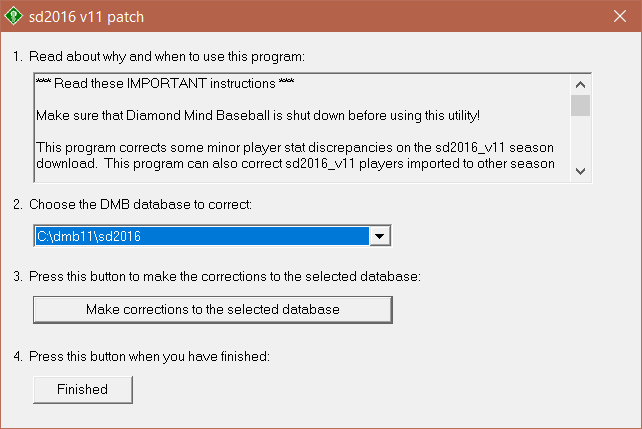
This window displays a list of all of the DMB databases that are in version 11 format. (The version 10 edition of the patch lists databases in version 10 format.) To make the corrections, select the database from the list and click on the "Make corrections" button. If you have installed the 2016 season database more than once, do this for each of those databases, one at a time.
We have built some important safeguards into this season update patch program:
- if you select a database (such as agt2) that has nothing to do with the 2016 season database, it will tell you that it couldn't find any matching players and therefore did not apply any changes.
- if you accidentally apply the season update patch to the same database more than once, no harm will be done.
It takes only a second or two to make the corrections, and the season update patch program displays a "successful completion" message when it is done.
Download links
Version 11 edition (sd2016_v11_patch.exe, posted 2/1/2017)
Version 10 edition (sd2016_v10_patch.exe, posted 2/1/2017)
Free updates available on request
To request a free updated replacement file for download, send an email to dmb_info@imaginesports.com.We apologize for these errors and for the inconvenience.