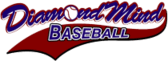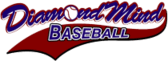2018 Season Database Update
On December 23, 2018, we updated our master copy of the 2018 Annual Season Database to correct a small number of errors that have been reported and confirmed since the initial release.
To check if your copy of the 2018 season database is up to date, have a look in the Notes tab of the Organizer window with your installed copy of the 2018 season as the active database. If the date of the "2018 Updates" note is 12/23/2018 or later then you have the most up to date version.
This update includes the following corrections:
Registered owners of the 2018 Annual Season Database can use the link in their original downloads email to download the updated database installation file or contact DMB support at dmb_info@imaginesports.com to request an updated file by email.
If you have already started your season replay or prepared your league database, your best bet is to make the changes in your existing database yourself. You can do so by following these steps:
To change player stats:
1. Click View on the game's main menu bar and click Organizer.
2. From the Organizer window, click the Players tab.
3. Scroll down to the player and click once to select him.
4. Click the Modify button.
5. From the popup menu, click Real-life statistics.
6. Make the suggested corrections in the Batting Statistics, Pitching Statistics and Fielding statistics tabs and then click the OK button to save your changes.

To check if your copy of the 2018 season database is up to date, have a look in the Notes tab of the Organizer window with your installed copy of the 2018 season as the active database. If the date of the "2018 Updates" note is 12/23/2018 or later then you have the most up to date version.
This update includes the following corrections:
Statistics Cat Stat Old New
Jordan Lyles (SD) Bat G 25 26
Bat GS 9 8
Pch G 25 24
Pch GS 9 8
Fld G 25 24
Fld GS 9 8
Jordan Lyles (Comb) Bat G 36 37
Bat GS 9 8
Pch G 36 35
Pch GS 9 8
Fld G 36 35
Fld GS 9 8
Matt Strahm (SD) Bat G 39 41
Bat GS 4 5
Pch GS 4 5
Fld GS 4 5
Saved Lineups Pos Old New
6/23, SD @ SF P Jordan Lyles (SD) Matt Strahm (SD)
Note, Jordan Lyles was the scheduled starting pitcher for San Diego but injured
his arm while warming up in the bottom of the 1st before San Francisco came to bat.
Parks Wall Loc Old New
Angel Stadium Height RFGap 18 8
Height Right 18 8
Height RFLine 18 5
Registered owners of the 2018 Annual Season Database can use the link in their original downloads email to download the updated database installation file or contact DMB support at dmb_info@imaginesports.com to request an updated file by email.
If you have already started your season replay or prepared your league database, your best bet is to make the changes in your existing database yourself. You can do so by following these steps:
To change player stats:
1. Click View on the game's main menu bar and click Organizer.
2. From the Organizer window, click the Players tab.
3. Scroll down to the player and click once to select him.
4. Click the Modify button.
5. From the popup menu, click Real-life statistics.
6. Make the suggested corrections in the Batting Statistics, Pitching Statistics and Fielding statistics tabs and then click the OK button to save your changes.