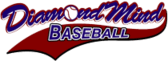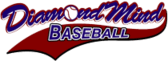2017 Season Database Update
On December 29, 2017, we updated our master copy of the 2017 Annual Season Database to correct a small number of errors that have been reported and confirmed since the initial release.
To check if your copy of the 2017 season database is up to date, have a look in the Notes tab of the Organizer window with your installed copy of the 2017 season as the active database. If the date of the "2017 Updates" note is 12/29/2017 or later then you have the most up to date version.
This update includes the following corrections:
Registered owners of the 2017 Annual Season database can request a new installation file that includes these updates by contacting DMB support at dmb_info@imaginesports.com.
Since these are relatively minor changes there will not be an update patch. If you have already started your season replay or prepared you league database, your best bet is to make the changes in your existing database yourself. You can do so by following these steps:
To change player ratings:
1. Click View on the game's main menu bar and click Organizer.
2. From the Organizer window, click the Players tab.
3. Scroll down to the player and click once to select him.
4. Click the Modify button.
5. From the popup menu, click Ratings.
6. Make the suggested changes in the Modify Player window and then click the OK button.

To edit real-life transactions:
1. Click View on the game's main menu bar and click Transactions.
2. Set the options as shown below.

3. Select one transaction to edit from the list.

4. Click the Modify button.
5. Set the Transaction date and Effective date to the new value and then click the OK button

To check if your copy of the 2017 season database is up to date, have a look in the Notes tab of the Organizer window with your installed copy of the 2017 season as the active database. If the date of the "2017 Updates" note is 12/29/2017 or later then you have the most up to date version.
This update includes the following corrections:
Ratings J.D. Martinez (Comb) RF: Av -> Fr Jake Smolinski (Oak) LF: Vg -> No rating Transactions Micah Johnson (Atl) DL: 4/4/2017 -> 4/3/2017 Sean Rodriguez (Atl) DL: 4/4/2017 -> 4/3/2017 Daniel Winkler (Atl) DL: 4/4/2017 -> 4/3/2017
Registered owners of the 2017 Annual Season database can request a new installation file that includes these updates by contacting DMB support at dmb_info@imaginesports.com.
Since these are relatively minor changes there will not be an update patch. If you have already started your season replay or prepared you league database, your best bet is to make the changes in your existing database yourself. You can do so by following these steps:
To change player ratings:
1. Click View on the game's main menu bar and click Organizer.
2. From the Organizer window, click the Players tab.
3. Scroll down to the player and click once to select him.
4. Click the Modify button.
5. From the popup menu, click Ratings.
6. Make the suggested changes in the Modify Player window and then click the OK button.

To edit real-life transactions:
1. Click View on the game's main menu bar and click Transactions.
2. Set the options as shown below.

3. Select one transaction to edit from the list.

4. Click the Modify button.
5. Set the Transaction date and Effective date to the new value and then click the OK button