Organizing Leagues and Teams
Using the Organizer
The Organizer window enables you to quickly find and work with any item in your active database. Click on the tabs at the bottom to display lists that show important information about the teams, parks, players, leagues and other contents of your database. On the player list, for example, you can see each player's position, batting and throwing hand, and his current team affiliation or free agent status.
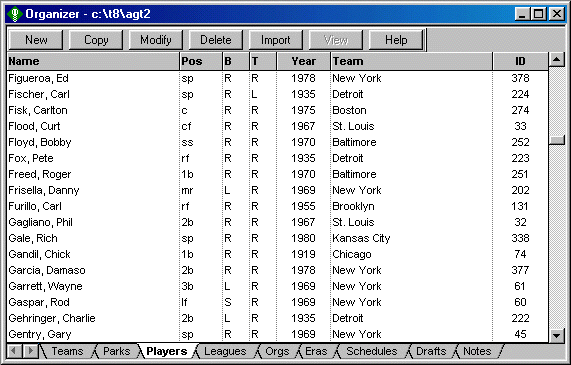
The toolbar buttons provide access to the tools you need to create, copy, modify, delete and import any of these items, giving you the flexibility to create just about any type of league you want. You can do this using teams, players, parks and eras that you create yourself or import from different Diamond Mind season disks.
You can organize teams into leagues of up to four divisions of 16 teams each, and you have the option to create an organization that combines two leagues for inter-league and/or post-season play.
And, if you're running a league that uses Diamond Mind Baseball, you can organize notes (with bylaws, newsletters, or anything else you want) that will be distributed among members of your league using the new league management tools.
- Tags: About The Game